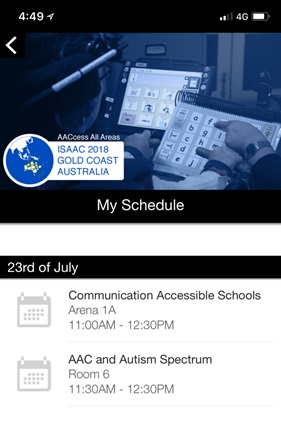Conference 2018 App

The ISAAC 2018 Conference Team is delighted to announce that the conference app is now available for download!
For a quick video introduction to the ISAAC 2018 Conference app, please click here.
You can use the app to:
- View the conference program
- Create your own custom schedule*
- Access session abstracts and author bios
- View the venue maps and accessibility information
- See the range of exhibitors and conference sponsors
- Find out what’s happening in the social program
- Take notes on sessions and then email them*
- Check out what’s happening in social media
*- features not available in the browser version
The ISAAC 2018 Conference app is available for Apple iOS, Android and for use in web browsers.
Apple iOS
- Download the Elements Event Portal from the App Store or use this link directly on your iPhone or iPad –
- Launch the app
- Log in using the event code isaac2018
- Start app-ing!
Android
- Download the Elements Event Portal from Google Play or use this link directly on your Android smartphone or tablet –
- Launch the app
- Log in using the event code isaac2018
- Start app-ing!
Browser
- Within your browser on your computer, tablet or smartphone click here.
- No log in required – just start browsing
To create your own custom program:
1. Open the Elements Event Portal app on your iOS or Android smartphone or tablet and make sure you are logged into isaac2018.
2. Find a session you want to attend. You can do this via the schedule, list of authors, list of abstracts or posters.

3. Once you have found a session you want to attend, select “bookmark.” Repeat this for any other sessions you want to attend.
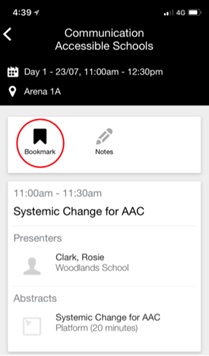
4. Now go back to the beginning and swipe across to the second home screen. Select the icon “My Event.”
nnnn

5. Now select “My Schedule.”
nnn
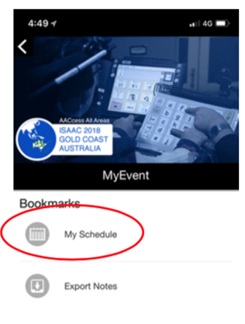
nnn
6. Any sessions you have bookmarked will now appear in your schedule.
nnn